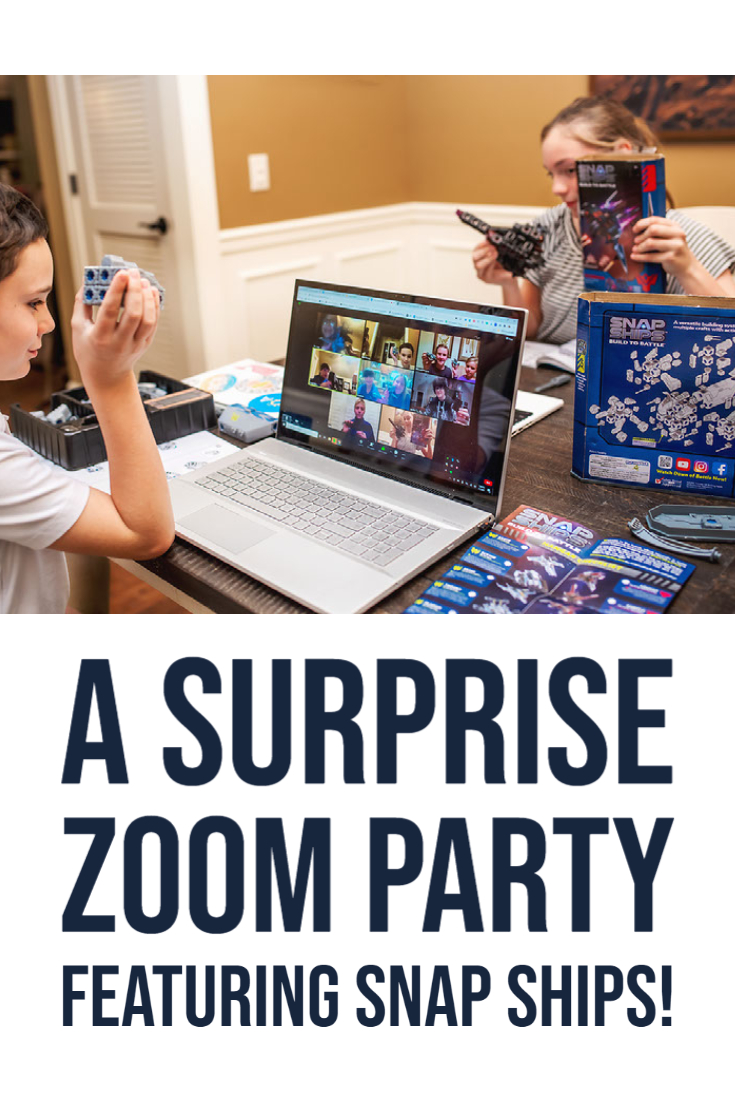We may earn money or products from the companies mentioned in this post. As an Amazon Associate, I earn from qualifying purchases.
If you follow me on Instagram you probably saw me sharing a behind-the-scenes look at our Snap Ships Zoom Party last weekend and today I am excited to share all of the fun details on how you can host one too!
For this feature, we have teamed up with our friends at Snap Ships and if you asked me a year ago if I would be posting about Zoom parties for kids I would have scratched my head, but we are living through a pandemic and I know that most of us are looking for any way to bring a little joy to our kids and help them keep up connections with friends. So, this is a great option!
Snap Ships are new to us and have quickly become a favorite around here! Available at Target, Amazon, and a whole bunch of other retailers, Build to Battle! Snap Ships are a versatile building system that provides a complete play experience. You can collect them all and because all sets and pieces are interchangeable, kids can keep creating even after the initial build. And it goes beyond that! Snap Ships has an interactive app where you can find more builds and bring your ships to life and into battle! And there are also a series of short videos on YouTube for the kids to enjoy!
they want!
So, we are excited to share our Zoom Party showcasing Snap Ships you can also translate this concept to a variety of other items! For example, PlayMonster also has a My Fairy Garden kit, Automoblox built kits, and a variety of games that work great as well! You could even simply choose to play a game of bingo. The sky is the limit!
Before The Party
First thing first, you need to set a date! About a week prior to the party reach out to parents via text or email with an invitation. It’s always fun to keep it a surprise for the kids!
Once you have a theme and a date set, grab your supplies and make some surprise bags! Snap Ships provided us with sets for all of our friends and the kids had fun putting the bags together! We wrote a little note on top that said “Don’t Peek”, tied a balloon to each of them, and then on the day of the party dropped them off at our friend’s front doors! The kids had so much fun ringing the doorbell and then running away. They even hid at a couple of our neighborhood friend’s houses and watched their reaction when they found them!
Since the parents were in on it, they got to tell the kids that they have a Surprise Zoom Party at 7pm. I also had sent the Zoom Meeting invitation / link out to all of the parents earlier that day!
It’s Party Time
Abby and Jake both hosted the party, along with my help and eight of their friends joined them on screen! We started the party by telling them that we are having a Snap Ships Zoom Party and then we did a countdown to open the bags! Once they were all open, everyone went around and quickly shared what set they received, and then we opened the actual boxes up!
TIP: If there are multiple bags of pieces in your set, open them in order when the instructions say. That way it’s easier to find the pieces you need that way.
Step 1 is always the hardest and I stayed on-screen with Jake to help everyone get started. A few had questions and then within a minute or two they were flying through the steps and building their ships! Some sets have multiple build options within them. The kids worked on them and chatted for about 15 minutes and then we paused and everyone got to share what their Snap Ship looked like so far.
TIP: If you are using the free version of Zoom your party will end at 40 minutes. So, shoot for a 30-minute party and then let them just play /chat for the last few minutes until it ends! You can click here for more information on Zoom and upgrading to premium versions.
Then I took a few minutes to show them a short video about the Snap Ships app. This is easy to do with the screen share function. But, they just wanted to build which was fun to see! They were building up until the very end and several parents texted me photos of the kids working on them throughout the remainder of the evening. Once Jake and Abby finished we downloaded the app and the fun continued.
Abby built the Snap Ships Scorpion K.L.A.W. Troop Dropper. There are three different build options with this one too!
The Snap Ships App & Beyond
I was very impressed with the app! It uses augmented reality to place ships in your home while you do the systems check and get ready to battle! I love how the app also has build instructions so that I don’t have to worry about keeping track of the paper ones. Can I get an amen? The app also serves as a place to log your Snap Ships collection.
You can see Jake below with the PlayMonster Snap Ships Gladius AC-75 Drop Ship!
And, while they have ship tours / meet the fleet videos and more available on YouTube now, stay tuned because new animated shorts are arriving soon!
So, thanks for reading and if YOU decide to hose a surprise Zoom party please do let me know in the comments! This was a super fun project to work on and the kids have fallen in love with Snap Ships. Luckily, they are available in-store at our local Target so they have already added to their collection since! And if you don’t trust me, I mean you probably do because you are here, but I would recommend checking out the reviews on Amazon. Most them them have hundreds of reviews and 5 full stars!
Like this idea? PIN THIS POST with the images below and feel free to share with your friends!
FOLLOW
OurLittleLifestyle on Instagram
OurLittleLifestyle on Facebook